Note: Opening Limbus Company with Lethe installed will take a while. Do not close or highlight text on the console that appears. This will cause the game to crash.
- Lethe is a seperate client from vanilla, you will not actually be using your account to play it. That means no, it will not mess with your main account in any area whatsoever.
- If you have anymore questions like this, please check out the actual FAQ page along with the pinned thread of our #tech-support in our discord.
For those using Mac, you will have to emulate either Windows or Linux in order to do any of this, that is still a strict requirement as Limbus does not run on Mac.
For those trying to use Lethe on a mobile device, no. That is just not possible.
For those migrating from a previous installation method such as game.zip (now outdated, so you can simply delete it after setting up the launcher), simply carry over any mods and extra plugins you have from game.zip to launcher.zip after it finishes generating the folders, it is the exact same process.
AND BEFORE ASKING: YOU MUST RUN THE LAUNCHER AND RUN LETHE FOR IT TO PROPERLY GENERATE THE REST OF THE FOLDERS THAT YOU'LL NEED.
Installation (Default)
- Download LetheLauncher
- Unpack the zip anywhere you'd like
- For the computer unsavvy, PLEASE unpack it into an EMPTY FOLDER. DO NOT DO ANYTHING ELSE BUT UNPACKING/EXTRACTING IT. IF YOU ARE OVERWRITING SOMETHING OR DOING ANYTHING ELSE THAT ISN'T THIS, YOU'RE DOING SOMETHING WRONG!
- run LimbusCompany.exe inside the launcher.zip folder which will automatically update the files needed and launch after. It will do this everytime you launch it to make sure nothing is out of place.
In case the folder does not have the newest version of the Lethe.dll, you can try to download it here, but please remember #lethe-releases again is more likely to have everything up to date:
- Open your folder
- Go to
BepInEx/plugins - Replace
Lethe.dllwith the updatedLethe.dllthat can be found in #lethe-releases on the discord. - Launch.
Installation (Linux)
Make sure to have done all the steps above! After you've finished, add LimbusCompany.exe (the one found in the mod folder, not vanilla) as a non-steam game then add this into your launch options.
WINEDLLOVERRIDES="winhttp=n,b" %command%
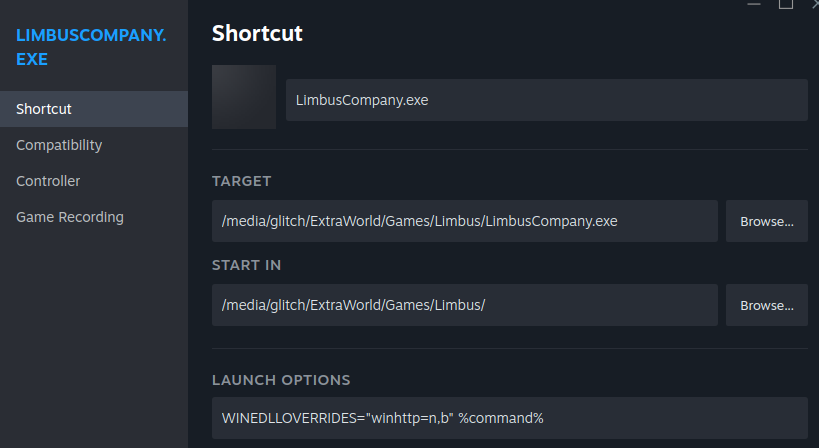
It should be fine to launch after, though you may encounter some issues and if you happen to do so, use Proton GE in Compatibility.
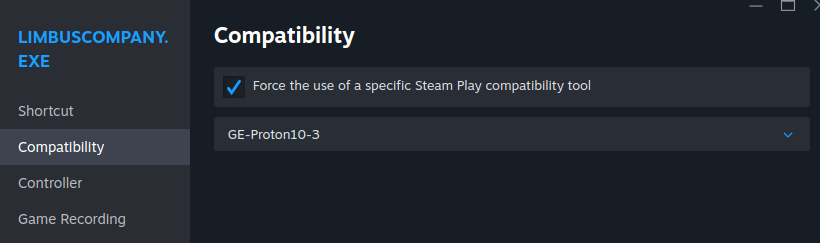
Now you are ready to download mods, see the downloading mods part of this guide.
Note: While no one has been banned for using Lethe yet, you are recommended to not run Lethe and Vanilla together at the same time.