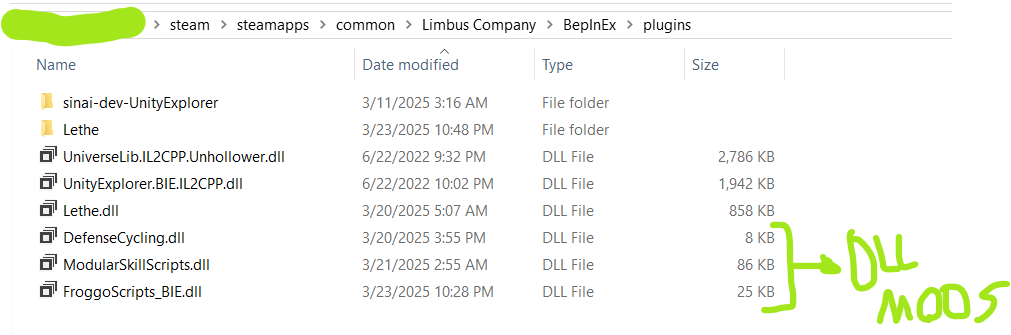Adding Mods
Now that you have installed Lethe, you can get started on adding mods from the community! This lets you try out fan-made custom identities, fights, egos, and etc.
To download a mod, you can simply unzip it into the BepInEx/plugins/Lethe/mods/ folder.
Afterward, you can press '8' to refresh your mods.
Your folder should look something like this:
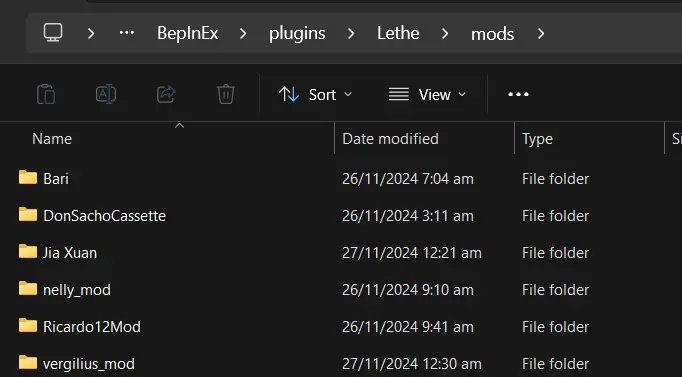
You can find mods to download in the Discord server.
Common Mistake(s) to avoid
- Double-clicking on a mod folder should directly lead you to its data! If it doesn't, it won't work!
Correct: Lethe/mods/the mod name/(the actual data, so things like custom_limbus_data)
Incorrect: Lethe/mods/the mod name/the mod name again/(the data)
Encounter mods
An encounter mod should contain a file named encounter.json, this is essentially where you can quickly access any encounter by putting the data of that encounter into it.
You must place this file in the Lethe Folder, alongside the mods folder.
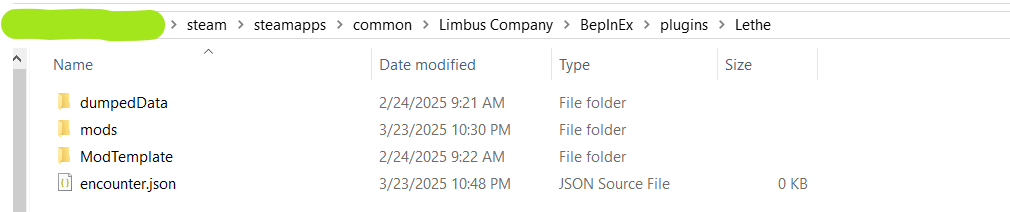
Afterwards, you can launch the encounter by entering the playground on the drive menu.
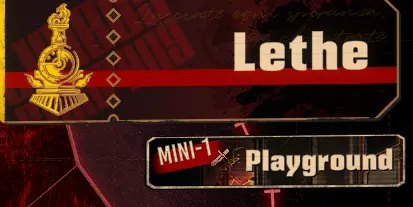
How do I install mods requiring DLLs?
Place the .dll File in the Plugins directory, which is the same place you placed Lethe.dll.