Passives and Custom Identities
Video Guide
Timestamps:
- 0:30 Moving to passive folder
- 1:20 Making a new passive .json & pasting in information | you can copy the template in the text guide
- 1:31 "id"
- 2:02 "attributeStockCondition" & "attributeResonanceCondition"
- 3:27 "requireIDList" | refer to Useful Plugins section for modular
- 4:25 Making a new personality-passive .json & pasting in information | you can use the template in the text guide
- 4:51 "personalityID"
- 5:17 "passiveIDList"
- 5:51 changing the "passiveSet" in the personality to include passives
- 6:42 adding localisation for the passive
- 7:52 making sure it works in-game
Text Guide
I'm going to assume you've already read the Modding Custom Identities thread and are now wondering how to add passives to your custom identity.
This isn't that complex of a process.
-
Step 1: Go into
limbus_localeand find thepassiveListfile. -
Once again, press Save to format this file to be readable by human eyes. Then, go and search for the passive you want
-
Step 2: Go into
custom_limbus_data/personality_passive/and paste in the attached file. -
While it may look complex, we can make it look a lot simpler by once again closing the blue bracket on Visual Studio Code to make it look a lot more readable
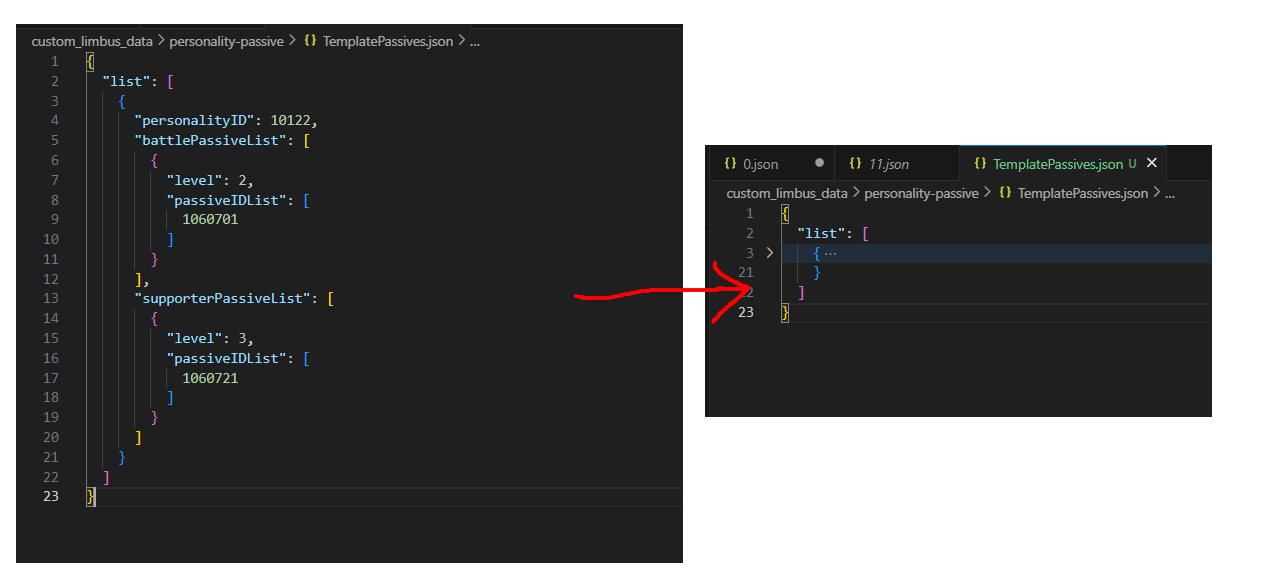
{
"list": [
{
"personalityID": 10122,
"battlePassiveList": [
{
"level": 2,
"passiveIDList": [
1060701
]
}
],
"supporterPassiveList": [
{
"level": 3,
"passiveIDList": [
1060721
]
}
]
}
]
}
PersonalityPassives is essentially just a json list. Inside of that list, we put another list belong to a specific personality.
This list has 3 values
-
PersonalityID, which points to the ID number of the personality we wish to add passives to. -
battlePassiveListwhich points to what in battle passives a personality has. It's important to note that this list can also have different entries depending on what uptie our personality has, but we can just ignore that. -
supporterPassiveListis a list with the same function asbattlePassiveList, except for the fact that it's for support passives. -
In the template I attached previously, the Passive ID I wrote was
1060701, which is Hook Hong Lu's passive. -
Changing this passive ID to another like
1030701, which is Meat Lantern Don's passive also changes what passive our personality has -
Note: It's possible to give multiple passives to one custom identities, and there is no actual limit to this.
-
Note 2: It is entirely possible to give the passives of an enemy to a custom personality. While they won't have sin resource requirements, they're still fully functional.
-
Note 3: Mind it is
passiveIDListnotpassiveIdList!
Custom Passives with Modular
If you do wish to actually make custom passives (with new effects!) for your personality, here's a brief guide. Note: Support passives are not currently supported by Modular.
Here is a template to use for passives:
{
"list": [
{
"id": customidhere,
"attributeStockCondition": [
{
"type": "AMBER",
"value": 2
}
],
"requireIDList": [
"Each/Modular/script/goes/in/one/string",
"Multiple/Modular/scripts/can/be/put/in/one/passive/like/so"
]
}
]
}
Change 'Stock' in "attributeStockCondition" to 'Resonance' to make it activate on resonance instead. To add a passive with Modular, enter your Modular script in the "requireIDList" array, formatted as shown in the template above. You can add as many different Modular scripts as you wish. Unless there's a limit, nobody has actively stress tested it as far as I am aware. To understand what works with passives, refer to the documentation or see the Modular guide in the Plugins section