Miscellaneous features
Lethe supports a few custom skill abilities and passives that aren't in game and can be useful for some custom game mechanics, this thread tries to keep track of all of them.
Skill specific appearance:
-
Skill ability
ChangeAppearance_. This changes the appearance of the unit upon activation. Can be used both as a coin ability (abilityScriptListundercoinList) or a skill ability (abilityScriptListunderskillData). -
Coin ability:
ChangeSkillMotion_{skillMotion}. This specifies which skill motion the changed appearance should be rendered. Acceptable values:DefaultDeadEvadeGuardDamagedMoveAttackS1S2S3S4S5S6S7S8S9S10ParryingIdleParrying_RangeSpecial1Special2Special3S11S12S13S14S15S16S17S18S19S20S21Empty- You can also change which coin's animation it'll play (change
"turn"inbuffDatato what coin index it is).
- You can also change which coin's animation it'll play (change
{
"coinList": [
{
"operatorType": "ADD",
"scale": 4,
"abilityScriptList": [
{
"scriptName": "ChangeAppearance_10203_Faust_YuriAppearance"
},
{
"scriptName": "ChangeSkillMotion_S1",
"buffData": {
"turn": 1
}
}
]
}
]
}
Example result:
Conditional skill change:
Skill abilities ChangeSkillOnConditional_ and ChangeCounterOnConditional_. Basically, it
changes said skill into a different skill when you reach a specific status condition, which can be configured inside
the skill itself.
The format is:
{
"scriptName": "ChangeCounterOnConditional_XXXXXX",
"buffData": {
"buffKeyword": "StatusEffect",
"stack": 0,
"turn": 0
}
}
XXXXXX is the ID number of the skill you wish to change it into. BuffKeyword is the status effect you need to have a
certain amount of, with stack being potency, and turn being count.
Do not leave stack or turn blank, if you don't want to check for them just leave them at 0.
Custom Duel Viewer:
A skill ability script to allow for custom duel viewer which is responsible for the dash through enemies while clashing animation.
The format of the script goes something like
{
"scriptName": "DuelViewer_xxxx"
}
Both DuelViewer_8389 (Bari's duel viewer) and DuelViewer_9999 (Verg's duel viewer) triggers the dash
effect. This is also useful for getting clash animations right when using Sancho's or Ricardo's appearances,
and you need to use their DuelViewer to get the correct animations. Below is a list of known duel viewers:
DuelViewer_1071006 Lament, Mourn, and Despair
DuelViewer_851904 Processing Transfer Reg
DuelViewer_1041103 I'll gut you with a curse-engraved blade
DuelViewer_874909 Processing Transfer Reg
DuelViewer_1031007 Ascendant Sancho Hardblood Arts - La Sangre
DuelViewer_1111203 Cursewrit Butcherblade
DuelViewer_802907 I Shall Claim Your Life!
DuelViewer_Special_AB
DuelViewer_851005 Eyeball Weight
DuelViewer_1127 Ricardo (Sweeper intervallo)
DuelViewer_1126Special Zilu Clashing Anims
DuelViewer_Special_AtoB
DuelViewer_808208 I Shall Claim Your Life!
DuelViewer_838907 Mirror of Water
DuelViewer_9999 VERGILIUS
DuelViewer_1101004 Zwei Knight's Greatsword Form - Guard
DuelViewer_1031006 Variant Sancho Hardblood Arts 8 - Split Apart
DuelViewer_1011003 Goodbye Now, A Sorrow In You
DuelViewer_1051103 Salut (Meursault)
DuelViewer_1079 Topple
DuelViewer_Tutorial
DuelViewer_Special
DuelViewer_863203 Labored Breathing
DuelViewer_1111103 I'll Make You a New Dress! (Outis)
DuelViewer_857804 Flourishing Gossypium
DuelViewer_874904 Processing Transfer Reg
DuelViewer_8380 SANCHO
DuelViewer_1061106 Combo: Full-Stop to Life
DuelViewer_8099 RICARDO CLASHING ANIMS
DuelViewer_851909 Processing Transfer Reg
DuelViewer_1021105 "A.B.S Max Attunement 【Degraded Corrosion】
DuelViewer_1121104 I have to keep going for big sis
DuelViewer_802908 I Shall Claim Your Life!
DuelViewer_1121103 Firefist
DuelViewer_1031008 Variant Sancho Hardblood Arts 15 - Buildup to Finale
DuelViewer_1061103 Full-Stop to Life
DuelViewer_1061104 Combat Poise
DuelViewer_1071203 Thundercleave
DuelViewer_1091105 Ascendant Don Quixote Hardblood Arts - The Finale
DuelViewer_1080803 Harpoon of Obsession
DuelViewer_10310 Enough is Enough
DuelViewer_1021103 Drawn by Flame
DuelViewer_1121003 The Unforgivable Sin
DuelViewer_863213 Share the Pain"
DuelViewer_1091104 Don Quixote Hardblood Arts 15: Parasol
DuelViewer_1091103 The Festival Will End
DuelViewer_1081004 Your Shield (Sinclair)
DuelViewer_1071005 Lament Mourn and Despair
DuelViewer_8389 Bari Clashing
DuelViewer_10711 Idk
DuelViewer_1071104 Combat Poise
DuelViewer_1031004 Laughters Shall Subside
DuelViewer_1071103 Goin' for the Bullseye
DuelViewer_10110 Courier Trunk - Decay Hammer
DuelViewer_1031003 I shall Impale
DuelViewer_1071003 Requiem
DuelViewer_1071004 O Dullahan...!
DuelViewer_10611 Take the Shot
DuelViewer_837104 Salut (Camille) Wont work on most bosses
DuelViewer_1081103 Ink Over
DuelViewer_1071105 AL-HV Pulverisation Round
DuelViewer_1031005 Variant Sancho Hardblood Arts 6 - Whip
DuelViewer_40000103 Jia Xichun S3
Example result:
Bloodfeast passive:
If your identity has the passive 9999907 it would trigger the Bloodfeast stage buff. This only triggers the stage buff and
doesn't allow your custom identity to actually consume Bloodfeast.

If you want to make your identity actually be able to spend Bloodfeast, put in "unitScriptID": "11111" to your identity.
Evade counter:
Skill ability EvadeThenUseSkill_XXXXXX would make the unit use the skill XXXXXX on evade success. Non-counter
attack skills can also be used.
{
"abilityScriptList": [
{
"scriptName": "EvadeThenUseSkill_810402"
}
]
}
How to add in/change EGO gifts via the debugger
The website has a state debugger you can use for Mirror Dungeon in the middle of the taskbar, we will be using this in order to add in whatever EGO gift you want or want changed. It'll be located on the left side of the website on the taskbar written as 'Save Info', you'll be able to find the debugger at the bottom of that screen.
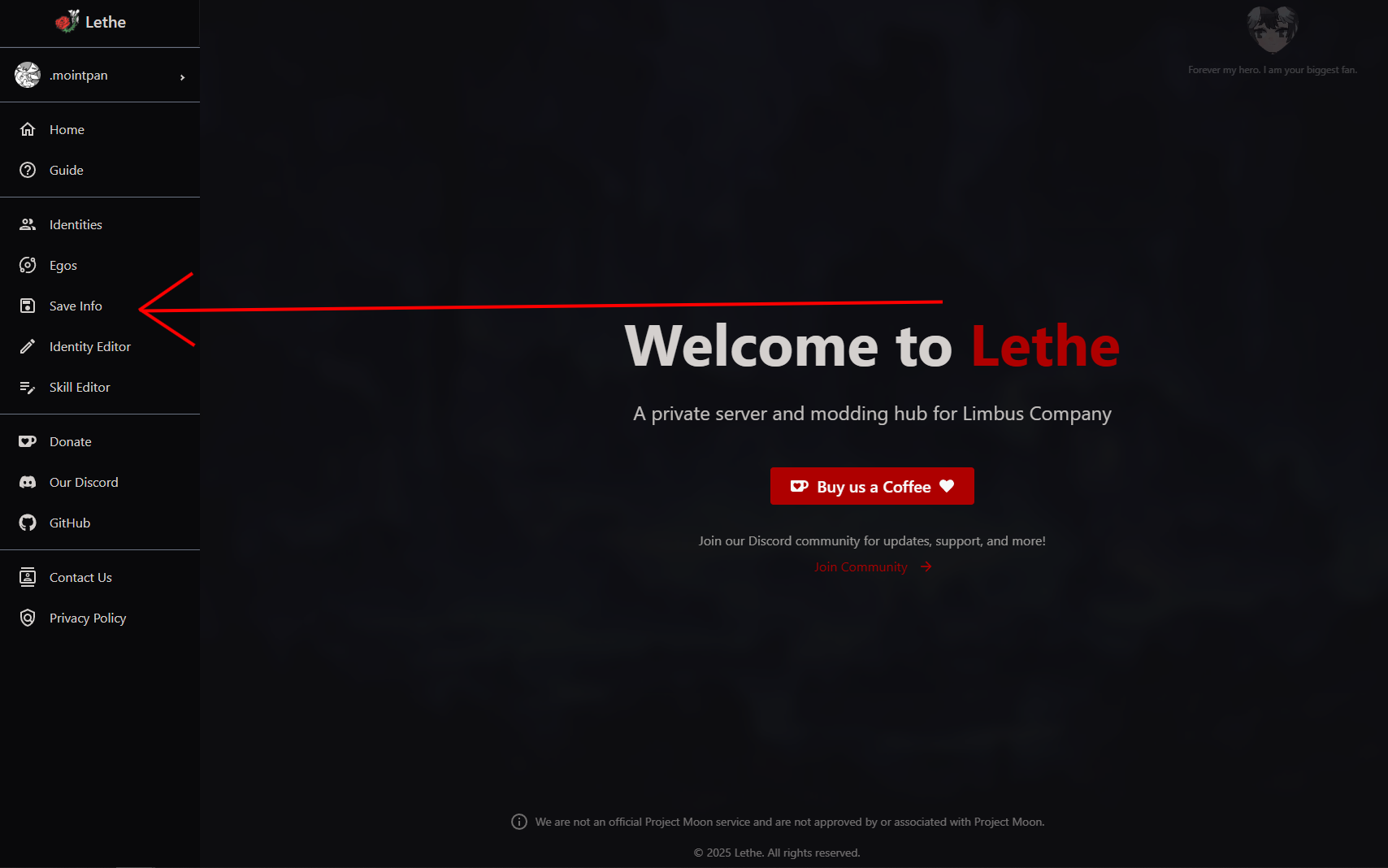
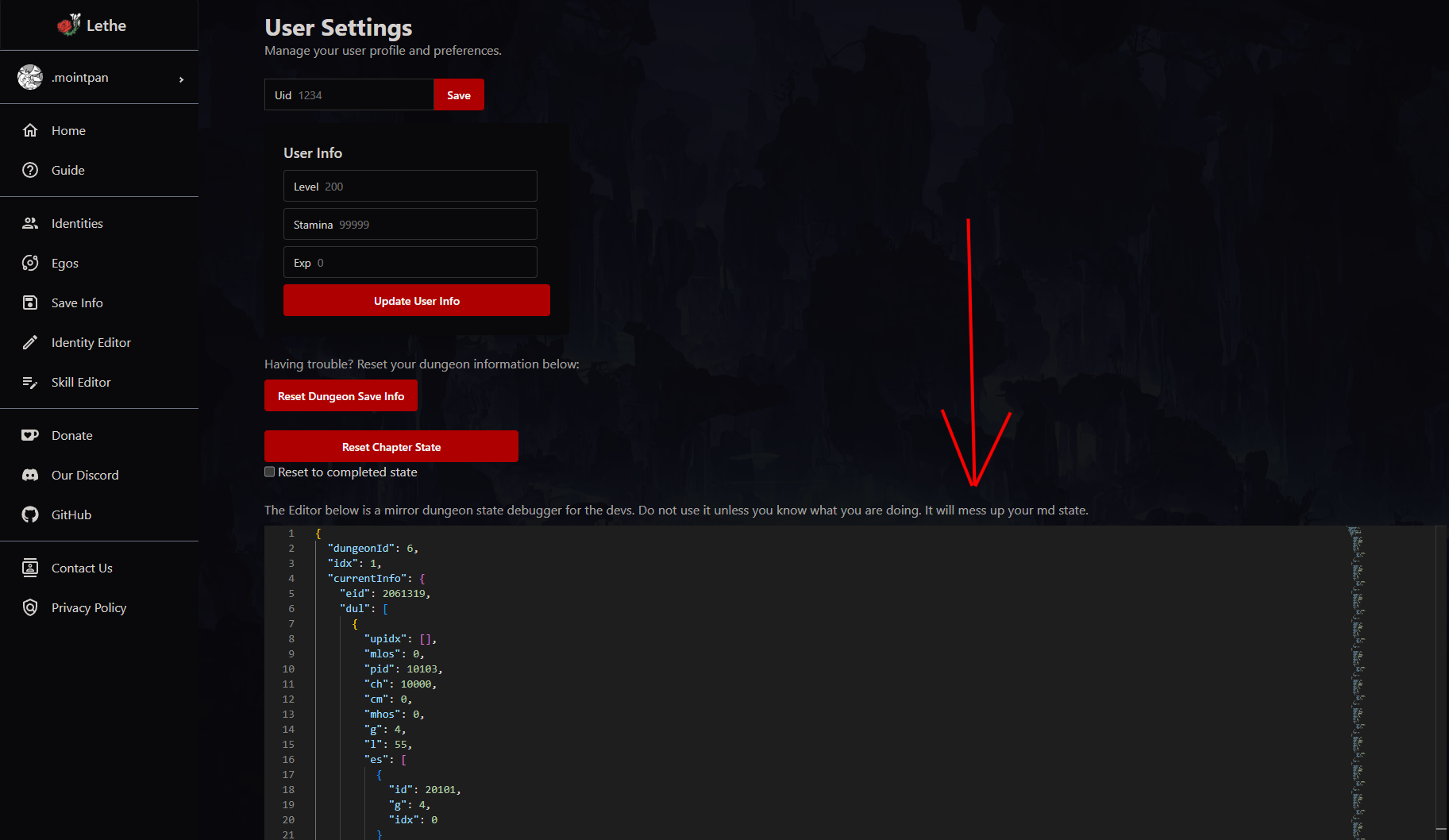
Before we use the debugger, you'll want to first enter an mirror dungeon, pick an starting EGO gift, and then press the 'Fetch current state' button (located below the editor) so that the necessary data we'll be editing will appear. Once you've done so, scroll down until you find this section.
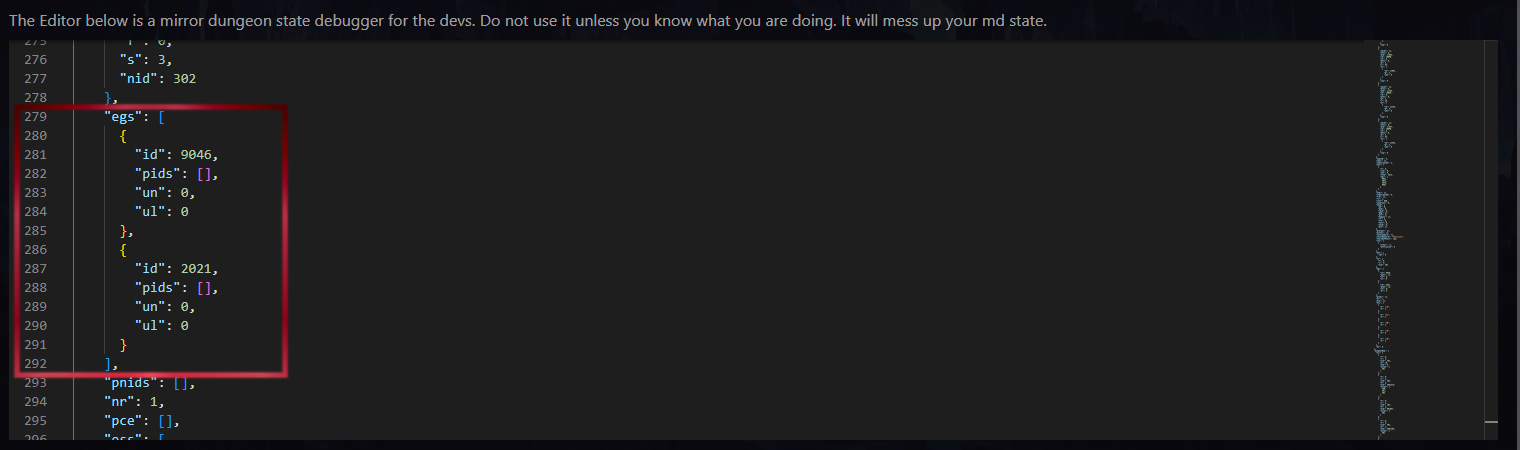
This is in charge of the data of the EGO gifts and now we'll be using it in order to add/change/delete with whatever EGO gift we want. Let's go over what you'll be using specifically.
- id: The id, obviously.
- pids: Ignore this.
- un: Ignore this.
- ul: This is what changes the level of an upgrade an EGO gift has which you can change to 1 or 2.
In order to get the data of the EGO gift you want, you'll need to look for EgoGiftData.json which can be located in your dumpedData folder. If you do not have this data, press 0 while Lethe is running (after it's finished connecting and in the menu screen) to refresh your dumpedData folder:
dumpedData/
├── limbus_locale/
│ └── EN/
│ └── egoGiftData.json
From there, you'll be able to find the EGO gift you'll want in it just by its name. However, there are 2 things that can cause serious issues with your save if not avoided.
- Upgrading EGO gifts that can't be upgraded normally.
- Using an EGO gift that has already been upgraded on its own without the use of ul value. This can be spotted when the the ID is 5 digits because of a 1 or 2 on top of it which you can remove.
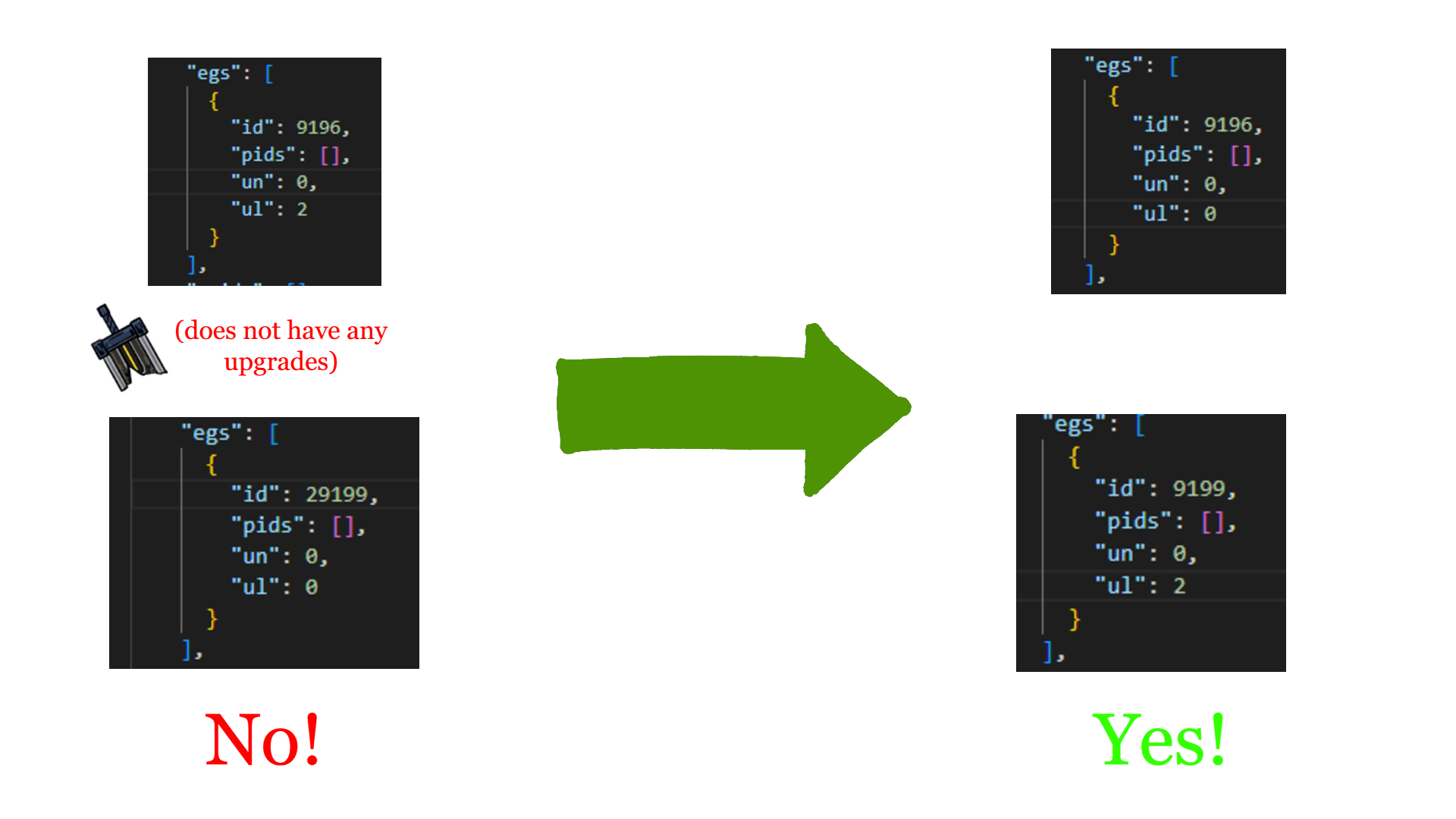
After that, simply make a new set under egs, I added 9197 and 9198 as an example. Ones before the last one needs a comma on the second } and the last one shouldn't have a comma on the second } as shown below.
"egs": [
{
"id": 9196,
"pids": [],
"un": 0,
"ul": 0
},
{
"id": 9197,
"pids": [],
"un": 0,
"ul": 0
},
{
"id": 9198,
"pids": [],
"un": 0,
"ul": 0
}
],
Once you've you've gotten everything you want, then press the 'Update state' button below the editor, it's best to update when:
- Before you continue your on-going Mirror Dungeon from the main menu.
- Before you join a new encounter in your dungeon. However, if you update on the ID screen right before playing the encounter you're on, the EGO gifts will be in a bugged state, you can simply go into the menu and press 'Restart Stage' to update your gifts/trial status.
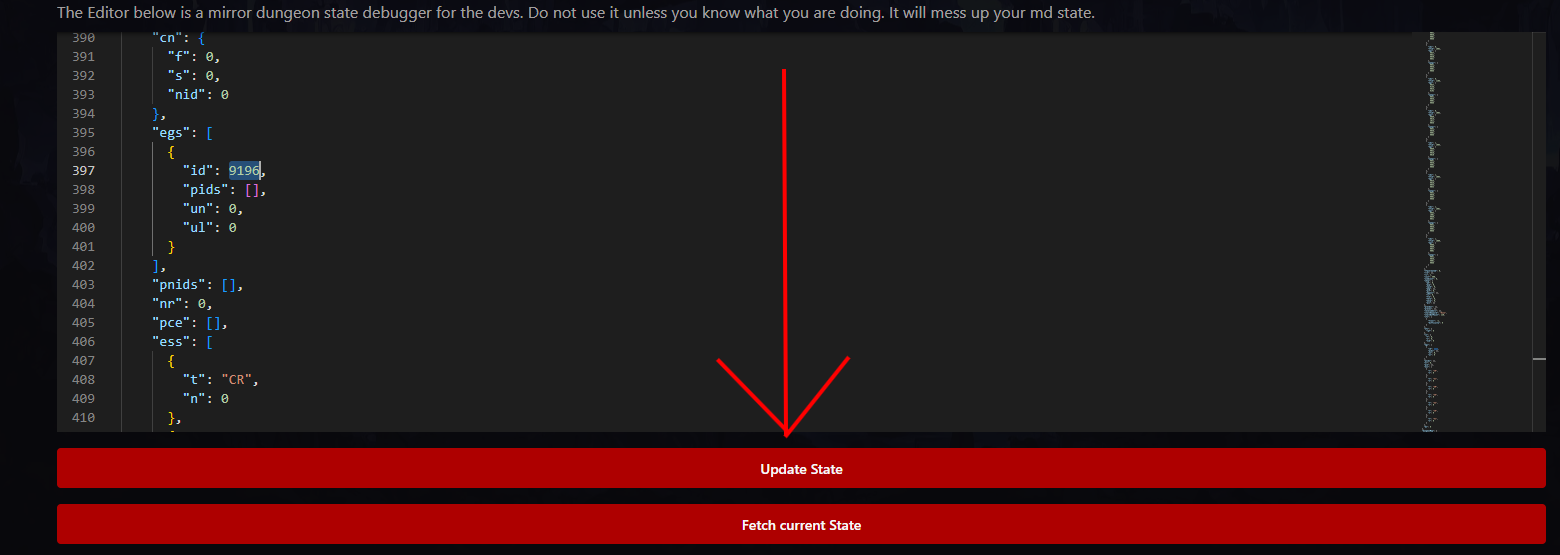
As a last note, you can also add in trials and adversities! These can be found in two lists organized in this thread on the discord, they can be added under egs, the same way you've done with EGO gifts.
How to use EGO gifts outside of Mirror Dungeon
- Note: This is not an intended feature in Lethe nor supported by any means, any problems that may come up when doing this will not be helped with. In short, this is indeed a 'glitch' of sorts.
You'll first want to get into an encounter in a Mirror Dungeon (by that I mean in-game combat where you can select skills and such) and not leave it.
Then, press 8 to refresh your game while in it. This will sort of trick the game into saving the state of combat you were in, meaning you'll retain your EGO gifts, current health, SP, etc. Keep in mind that this also brings trials with you.
Please keep in mind that you won't be able to inspect your IDs’ stats and skills in the main menu like this and completing a level with this bugged state will complete the dungeon encounter that you reseted in before, sending you back to MD and completing that node. If you don't want to do that, refresh your game (rather than actually leaving it which will also send you back) before you happen to finish the encounter you're in.